將近20%的激戰2玩家都曾經遇到登入問題.
而這情況往往是突然的,以前不曾有過.
是的,由於作業系統內,某個不知名的應用程式阻擋,導致相容問題,所以會出現類似
錯誤碼 42:1000:9001:4125 - 4144 無法登入情況發生.
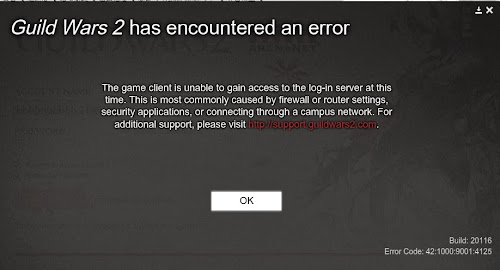
字面上顯示,有可能是路由器(Router)、防毒軟體(Security Applications) 或
系統防火牆(Firewall)擋到,導致無法順利與激戰2 伺服器連結.
單靠調整上述問題,如果還是沒法玩,可能需要使用以下方法了.
1. 以微軟Win7作業系統為例,按[[開始]]那邊,下面有個[[搜尋程式或檔案]]
空白框框打入指令 MSCONFIG 會出現系統設定的選項.
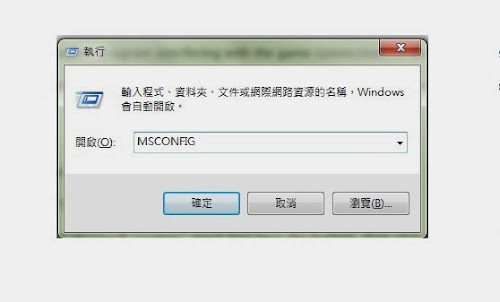
2. 在服務欄,將隱藏所有Microsoft服務打勾,然後選擇全部停用按鈕.
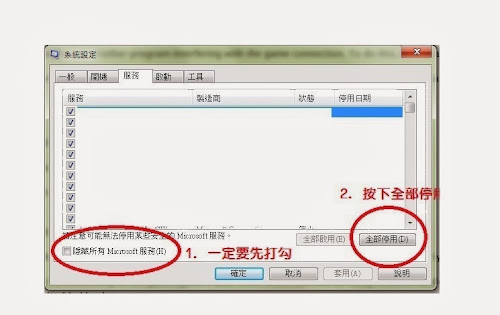
3. 在啟動欄,選擇全部停用,按下確定紐.
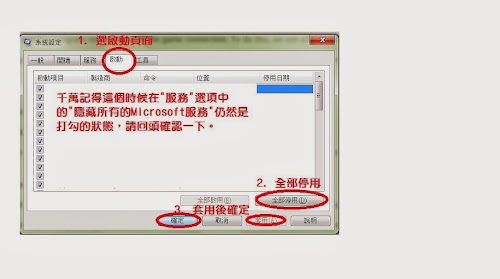
4. 上述全部設定好,將電腦重新開機,應該就可以玩激戰2了.
特別提醒:
1. 將微軟服務停用只為讓有42錯誤碼的玩家,暫時順利登入遊戲而已.
2. 閱覽某些功能會遲緩.記得下線時,恢復原有設定.
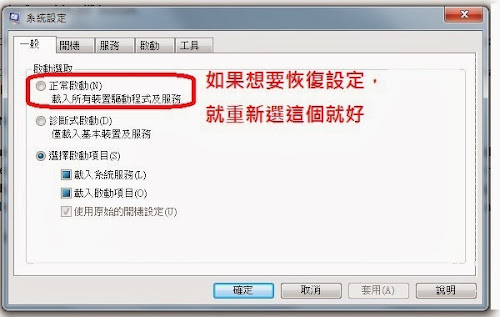
原文教學如下:
If Your gw2 gets a trouble to login(game error: 42:0:9001:4125 - 4144)
,You should try this:
- Using “MSCONFIG” to go into System Configuration
- Click on the “Services” tab and check the “Hide All Microsoft Services” check box near the bottom, then click the “Disable All” button. (You MUST click “Hide all Microsoft Services”)
Next go to the “Startup” tab and click the “Disable All” button.
Once these items are all disabled, click the “OK” button and you will get a prompt to restart your computer.
沒有留言:
張貼留言